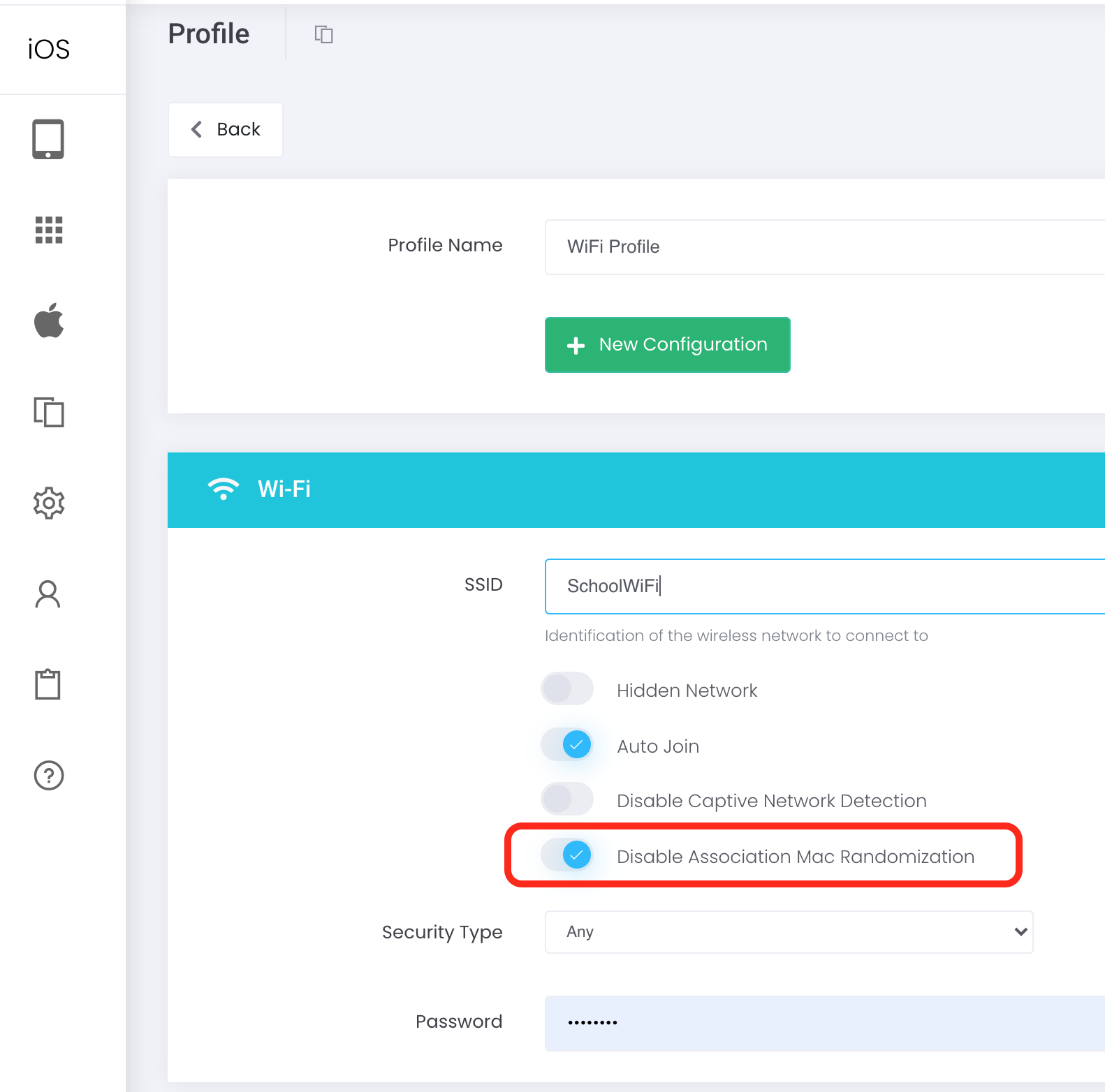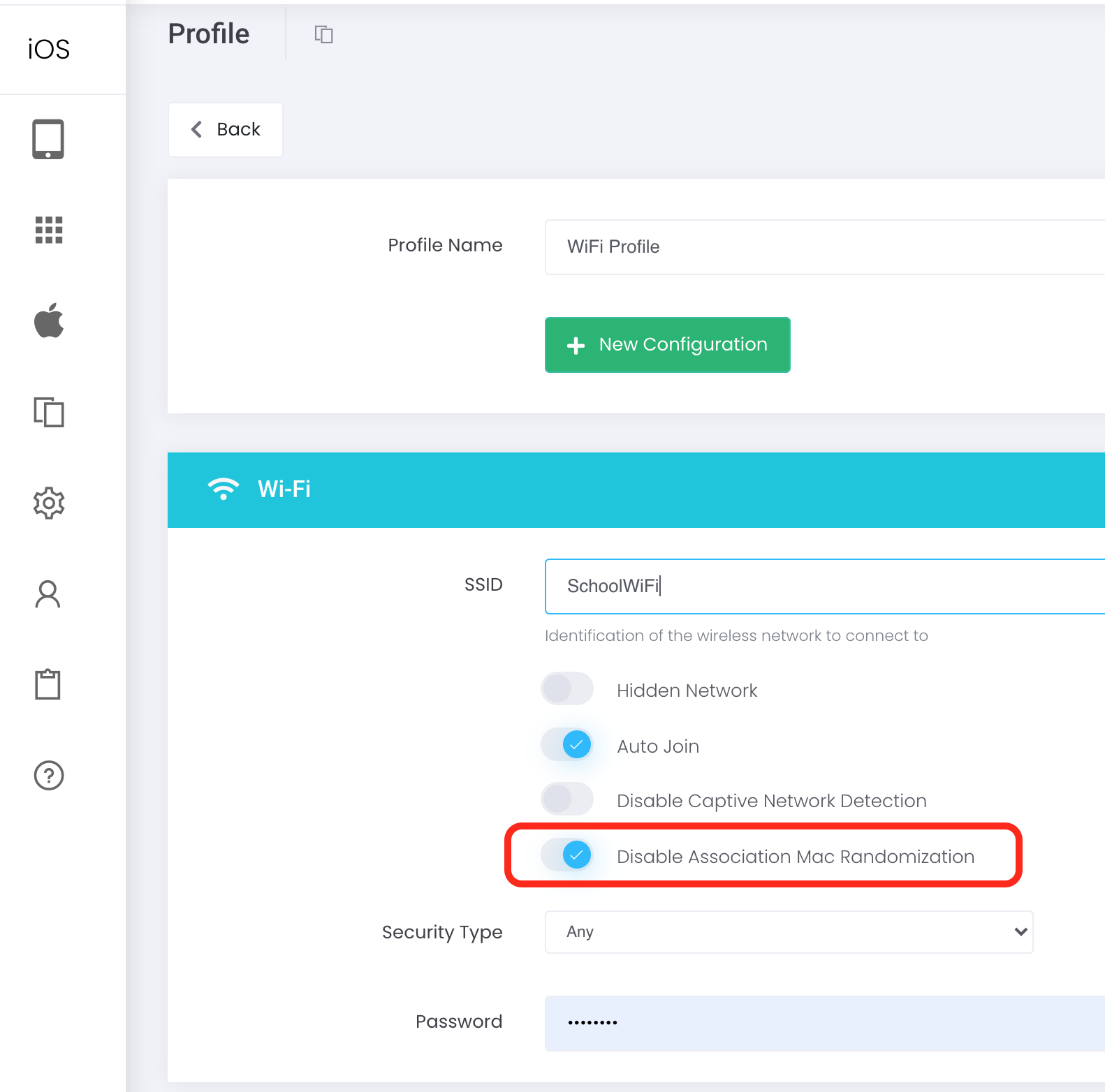How to Set Wi-Fi Private Address off? ( iOS14 or above)
- “Profile Management” > “Create New” > “New Configuration” > Select Wi-Fi > Provide Wi-Fi info and Turn on Disable Association Mac Randomization > “Save”
- “Device” > “Device Management” > “Bulk Action” > “Settings” > “Install Profiles” > Select Devices > Select the Wi-Fi Profile just created > “Confirm”