The benefits of setting devices as BYOD are:
- Set a schedule for school time
- Match individual devices with Parent MDM
- Integrate with Students’ Google Accounts
- Integrate with Students’ Microsoft 365 Accounts
There are 2 steps you have to proceed:
Step 1 – Set BYOD Tag
- Select a device label in “Device Management”


Step 2 – Set Students’ BYOD Info
- Go to “Device” > “BYOD”

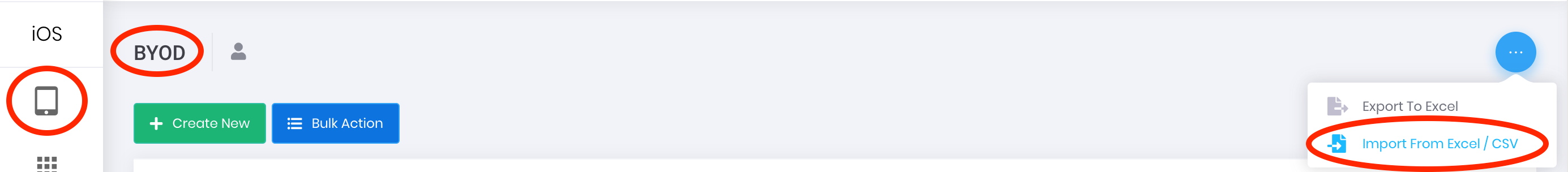
- Download the Sample and fill up information > then upload to ESP





