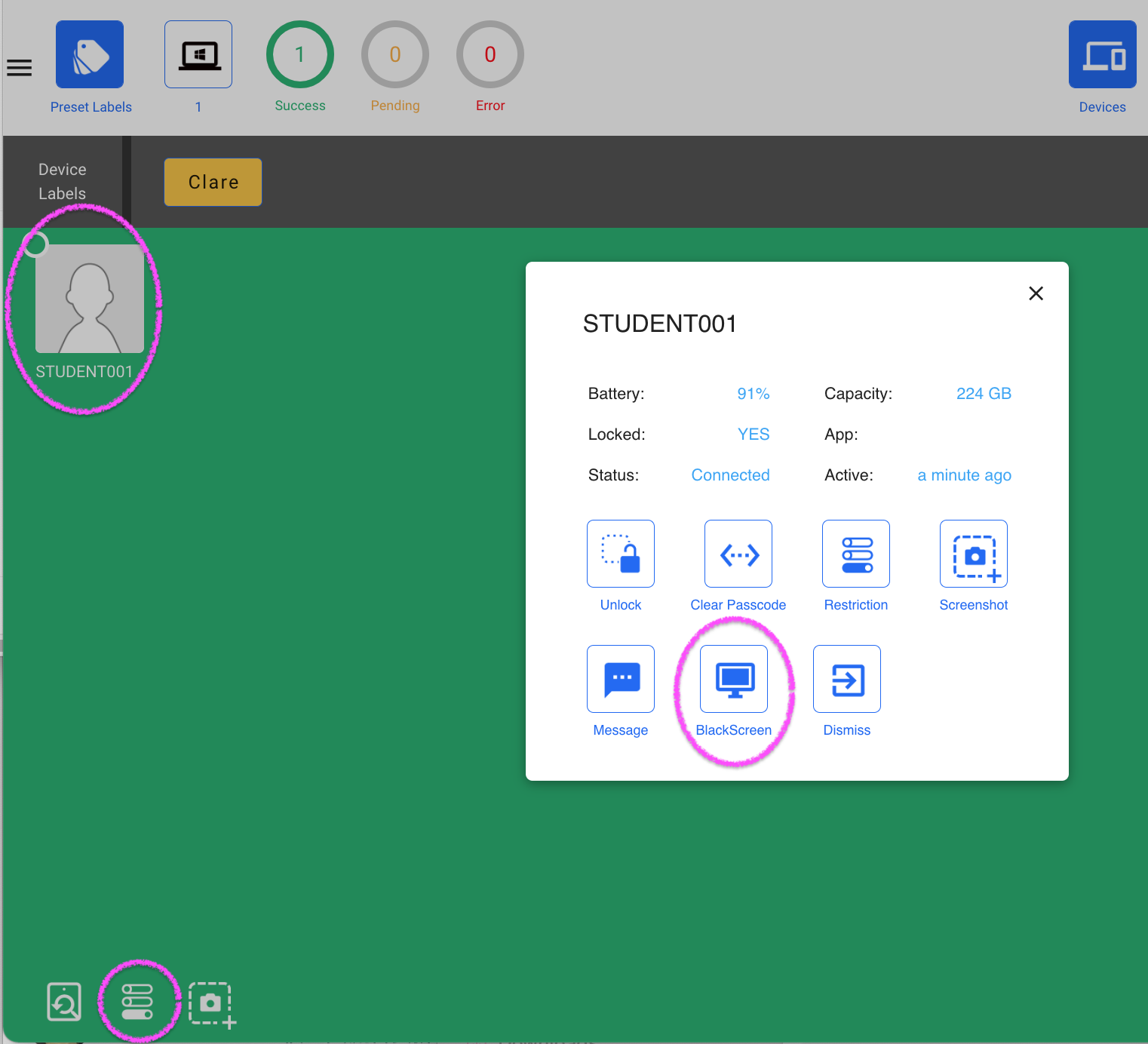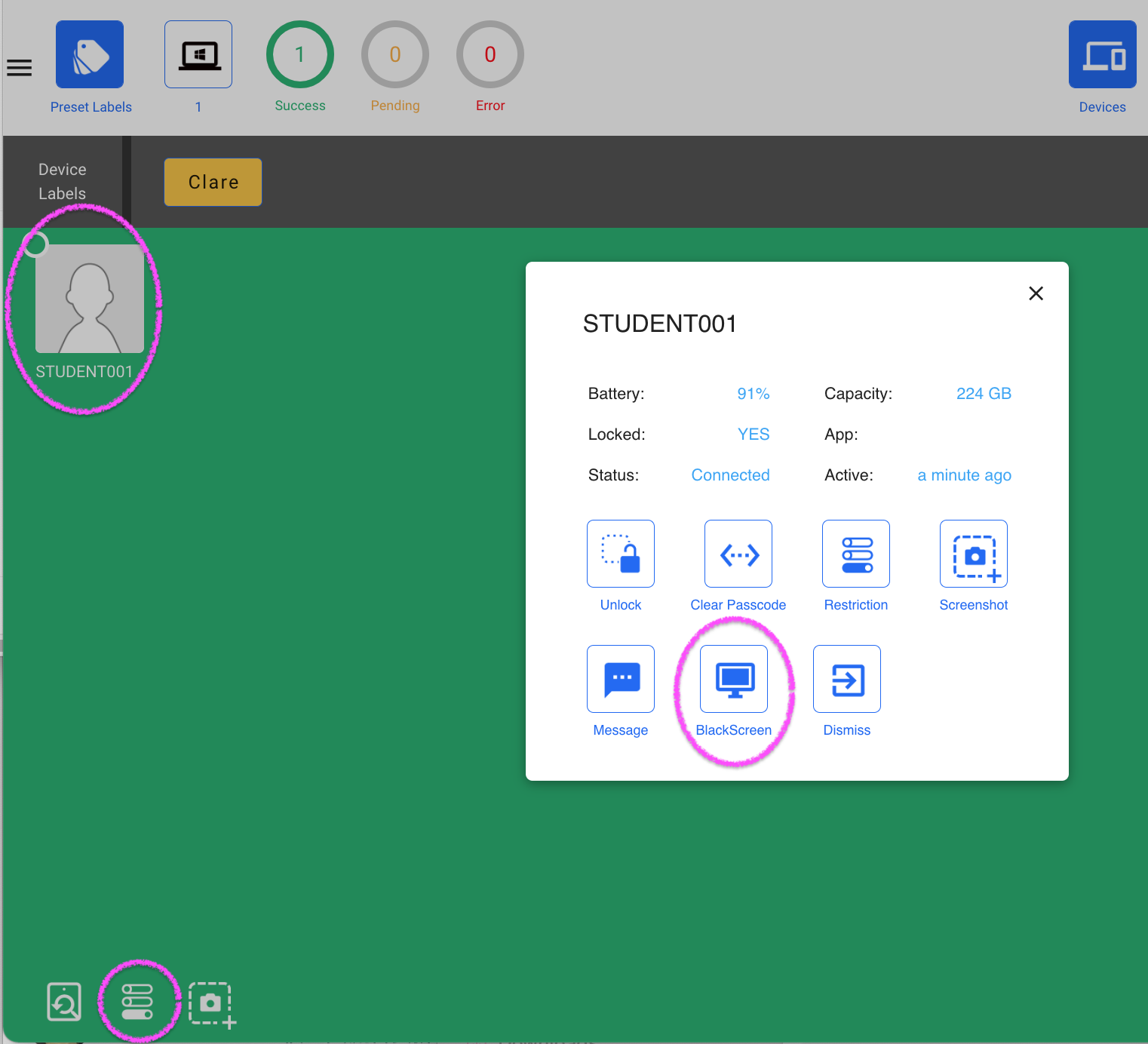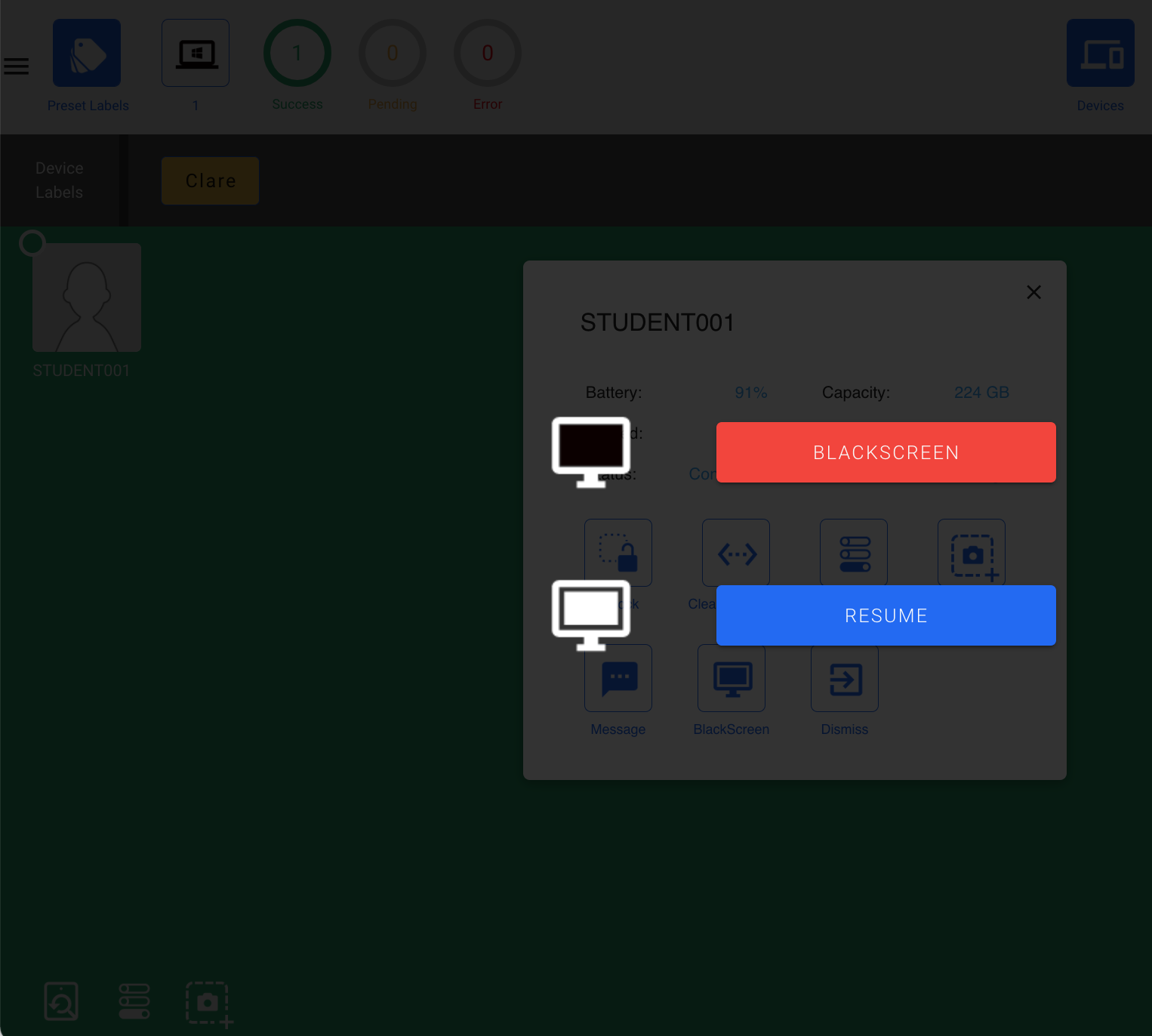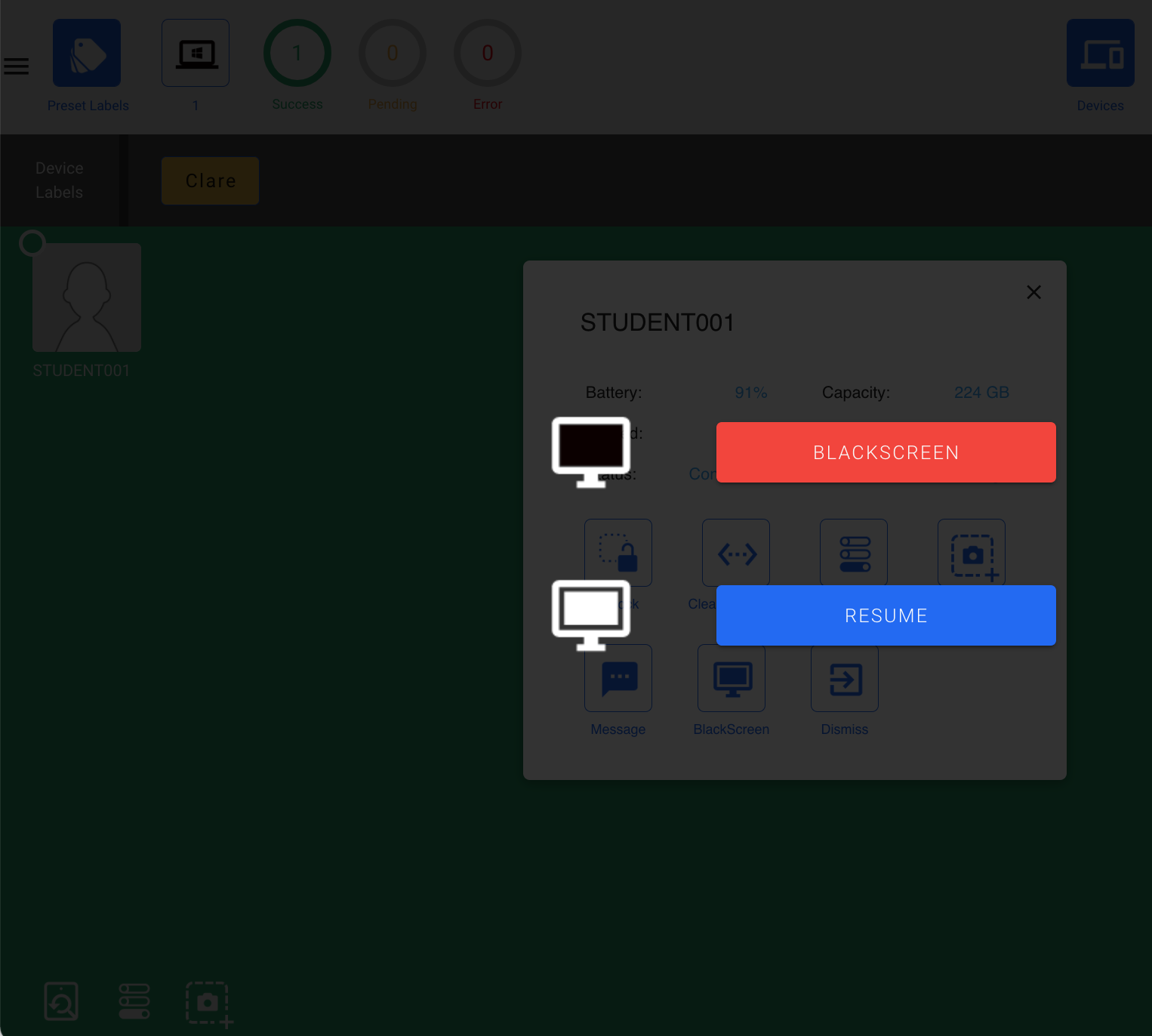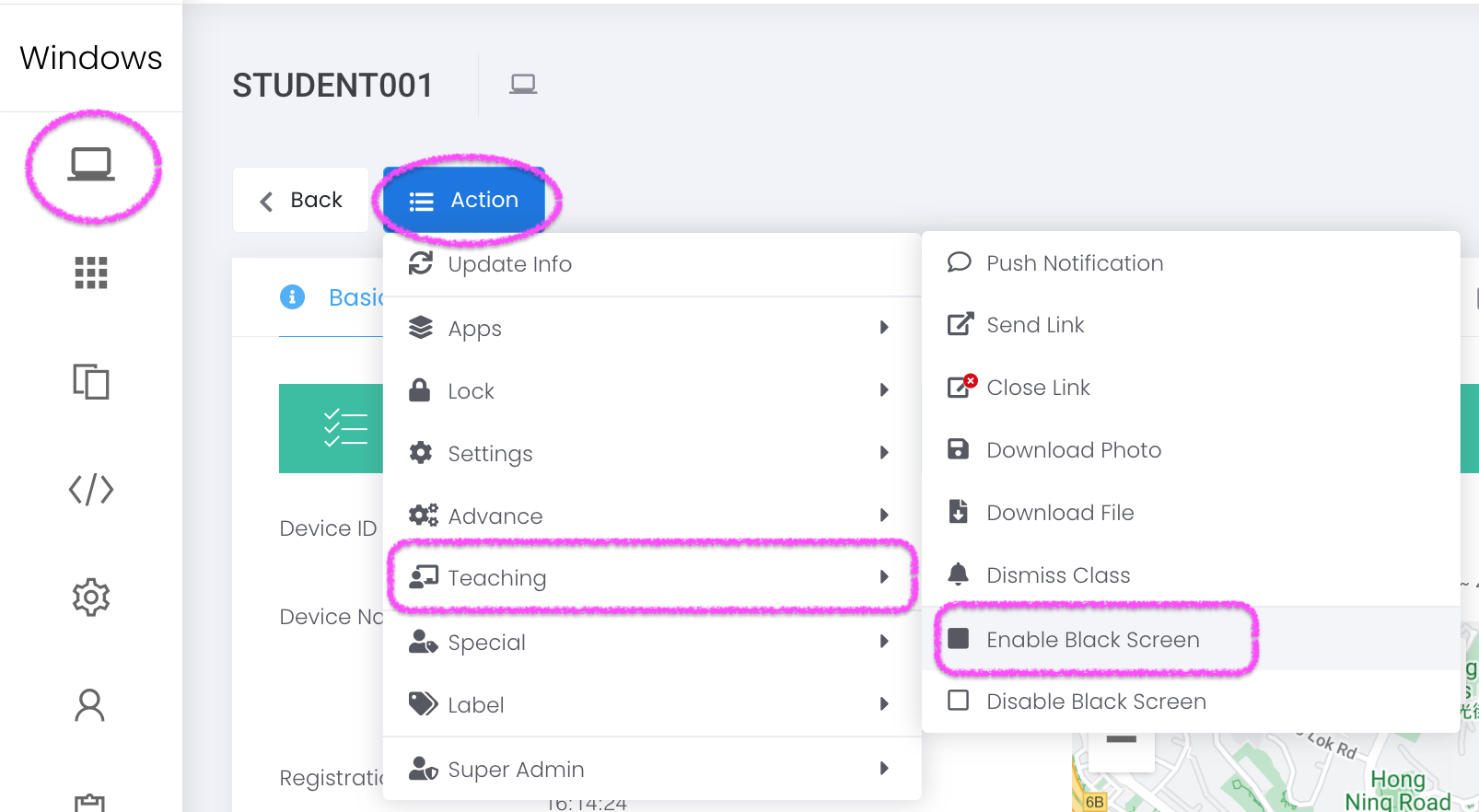How to temporarily freeze Students using Windows device?
Teachers can temporarily suspend the use of students’ Windows devices by sending Blackscreen command to the target devices.
In ESP MDM Admin Console, go to Device > Device Management > Bulk Action > Teaching > Enable Black Screen > Select Target Devices > Confirm.
In TeacherPadPlus (https://www.eschoolpad.net/teacher) , go to Devices > Settings > Blackscreen > Blackscreen.