Add App for macOS from App Store into App Management
- Go to App > App Management
- Tap + Create New button
- Tap Store App
- Input a keyword and tap Search button
- A window pops up with results
- Select the App you want to add

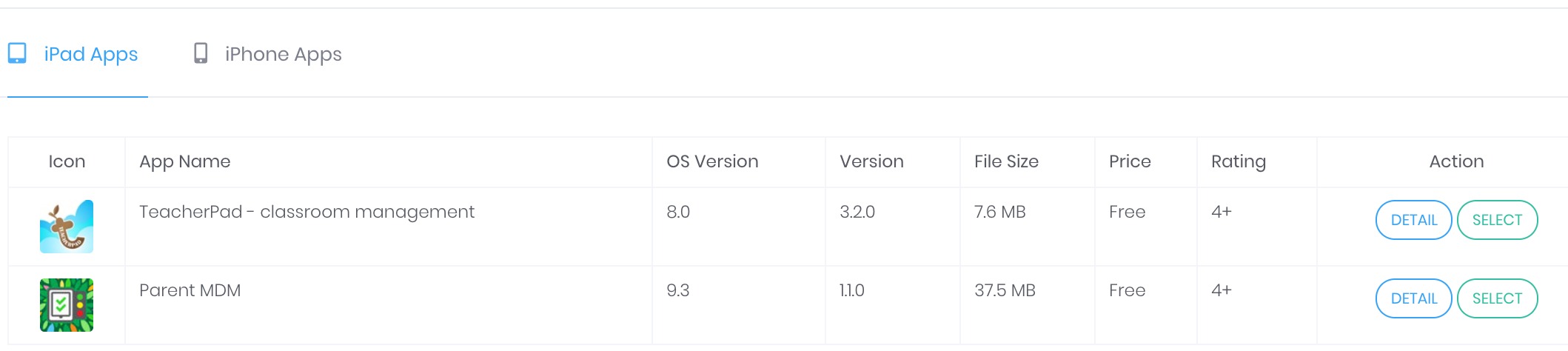
- Check the information which is automatically filled in
- Tap Save button to add



