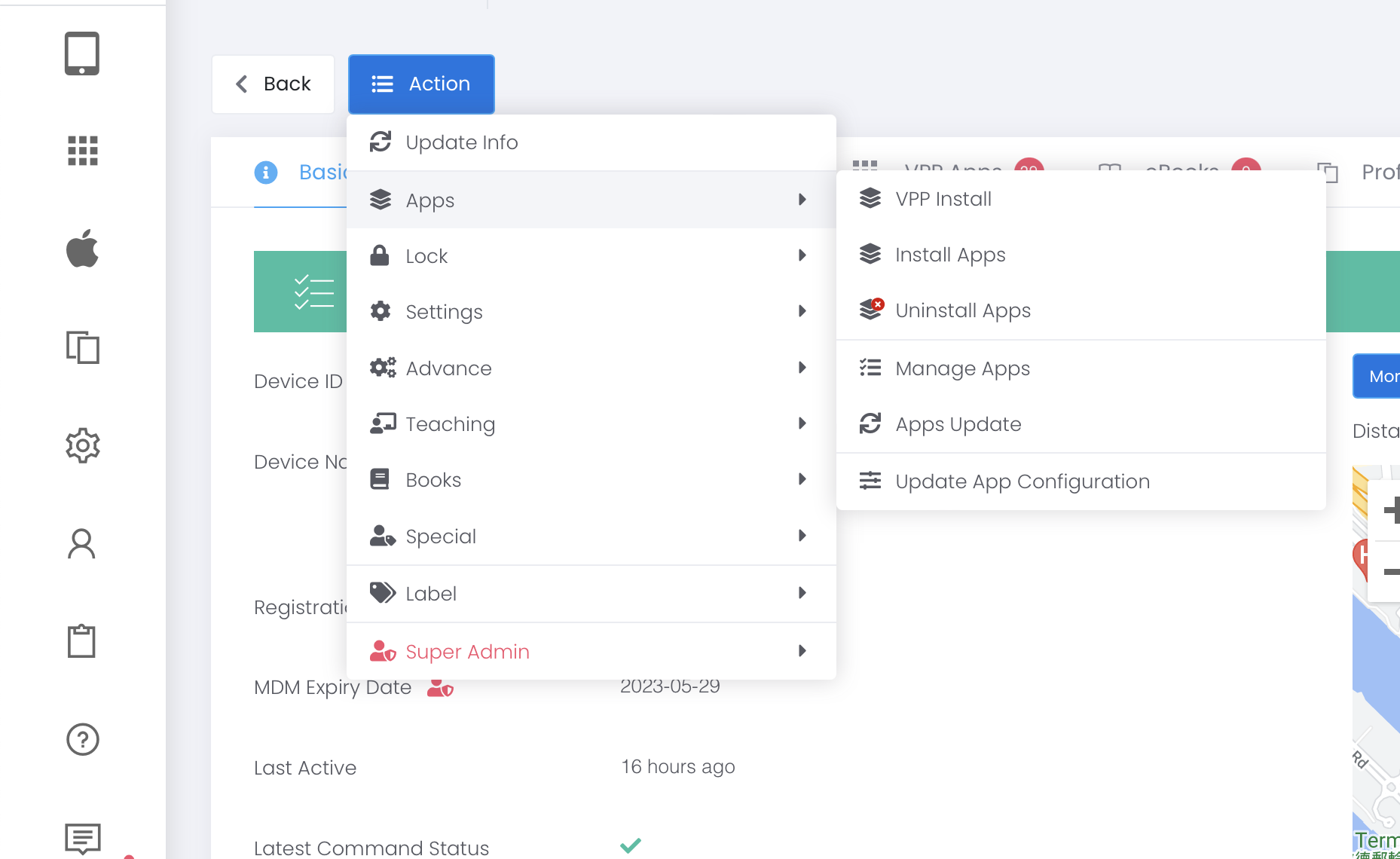1. VPP Install: Action > Apps > VPP Install
Install VPP purchased app. VPP license will be auto-assigned if the device and its Apple ID doesn’t hold any valid app. Please make sure that you have sufficient unassigned VPP license for auto-assignment. Please check VPP apps page for the purchased VPP license. (Apple > VPP > VPP Apps)
2. Install Apps: Action > Apps > Install Apps
Install non- VPP AppStore App or Adhoc (Enterprise) App. It may prompt the iPad user for Apple ID password if the device doesn’t carry a license for the required apps.
3. Uninstall Apps: Action > Apps > Uninstall Apps
Unisatll app. This command can’t apply to unmanaged apps. For unmanaged apps, please use the ‘Manage Apps’ command FIRST.
If more than one devices, please use “Bluk Action” command for installation.